TouchBistro Editor’s Score: 8.4/10
|
Affordable pricing |
9/10 |
|---|---|
|
Free trial |
7.5/10 |
|
Robust integrations |
8/10 |
|
Invoicing and bill pay |
8.5/10 |
|
Mobile app |
9/10 |
Why TouchBistro Is Best for Restaurants
TouchBistro is a POS system for full-service restaurants, coffee shops, and bars. It’s our choice for the best POS system for restaurants because of its plentiful restaurant-specific features like online ordering, mobile ordering, reservations and customer loyalty programs. Restaurants can use the software to monitor seating and table arrangements, update menus, split tickets, and send orders to the kitchen. These features help restaurants create a better customer experience.
We like that TouchBistro is a scalable solution for restaurants of all sizes. If you’re a smaller restaurant or food truck, you can start with a low monthly subscription and minimal upgrades. As your restaurant grows, you can add additional features and hardware to support your business. We also appreciate that the vendor continually updates the platform to offer more services that busy restaurant owners need.
TouchBistro makes adjusting and updating your menu easy. Source: TouchBistro
TouchBistro is a CRM-enabled POS system, which means it can serve as a hub to handle your restaurant’s sales, inventory and customer management functions while automating information-sharing.
Pros
- TouchBistro’s interface is easy to use and train your staff on.
- The platform comes with tons of restaurant-specific features.
- TouchBistro Payments supports offline transactions in case of an internet outage.
Cons
- TouchBistro doesn’t offer a free trial or any kind of free plan.
- If you upgrade your account with many add-ons, the service can quickly become expensive.
- You cannot choose a third-party payment processor with TouchBistro POS.
Usability
We like that TouchBistro’s software is incredibly intuitive and easy to use. It works on iOS devices and comes with a separate training mode, so you can train your employees effectively without disrupting normal business operations.
The platform has a simple, uncluttered ordering screen that makes it easy to find specific items. We also like that you can customize the software to meet your business’s needs. For example, add-on features like online ordering and reservations increase the software’s functionality. And we appreciate that if you encounter any problems, TouchBistro provides 24/7 customer support via phone, email and chat.
TouchBistro Features
|
Restaurant management |
Use TouchBistro’s drag-and-drop features to manage your seating and tables. |
|---|---|
|
Inventory management |
Track inventory at the ingredient level so you never run out of popular menu items. |
|
Customer management |
Create customer accounts to track preferences and see past purchases. |
|
Employee management |
The built-in time clock and scheduling feature help you track your employees’ work schedules. |
|
Reporting |
All your data is stored in the cloud so you can access it and run reports from anywhere. |
|
Reservations |
Customers can make reservations online. |
|
Integrations |
The service integrates with popular accounting and inventory management apps. |
Restaurant Management
TouchBistro’s restaurant-management functions demonstrate how POS systems are changing and evolving to fulfill specific business needs. We like that you can use TouchBistro to manage your entire restaurant, including creating a digital floor plan. The drag-and-drop tools allow you to manage your tables and seating, ensuring your restaurant stays at full occupancy with minimal wait times.
We also like that you can change your floor plan. For example, say you recently renovated your restaurant and changed the seating chart. All you have to do is drag and drop the elements to their new locations to update your display. Not every restaurant POS has this kind of functionality.
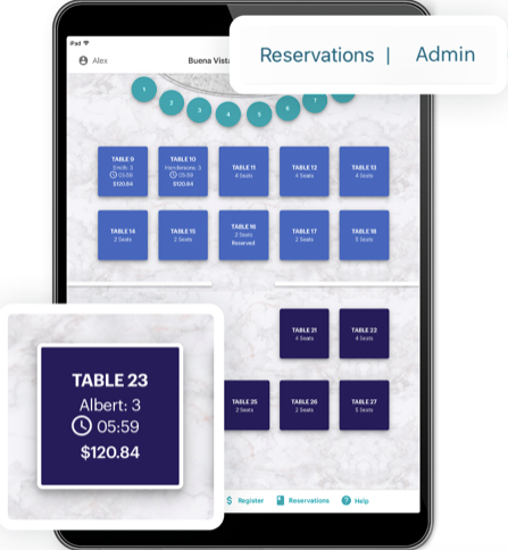
Use TouchBistro’s drag-and-drop features to manage your floor plan. Source: TouchBistro
TouchBistro also offers self-service POS kiosks that reduce customer wait times and maximize your kitchen staff’s efficiency.
Inventory Management
We were impressed that TouchBistro’s POS inventory management tools let you track orders at the ingredient level so you never run out of your most popular menu items. This feature also helps you manage recipes by flagging items that are running low. If you do run out of an item, TouchBistro will remove it from your menu. We also like that the software shows each menu item’s cost to help you determine which dishes are profitable.
Unfortunately, unlike some POS systems we reviewed, you can’t reorder items through your TouchBistro POS. However, you can add inventory items manually or via a barcode scanner.
Customer Management
We were pleased to see that TouchBistro’s customer management software lets you create customer accounts to track preferences and past purchases. You can use this information to create new promotions and customer loyalty programs.
We also like that TouchBistro’s customer loyalty features enable you to collect customer data to develop branded gift cards and other rewards. For $99 per month, TouchBistro Loyalty gives you access to the following features:
- CRM platform
- Customer loyalty accounts
- Customer web app
- Marketing tools for targeted email marketing promotions
- Reward options
- Marketing and rewards reports
If you don’t want to spring for the TouchBistro Loyalty add-on, consider using a stand-alone CRM solution. Check out our reviews of the best CRM software to get started.
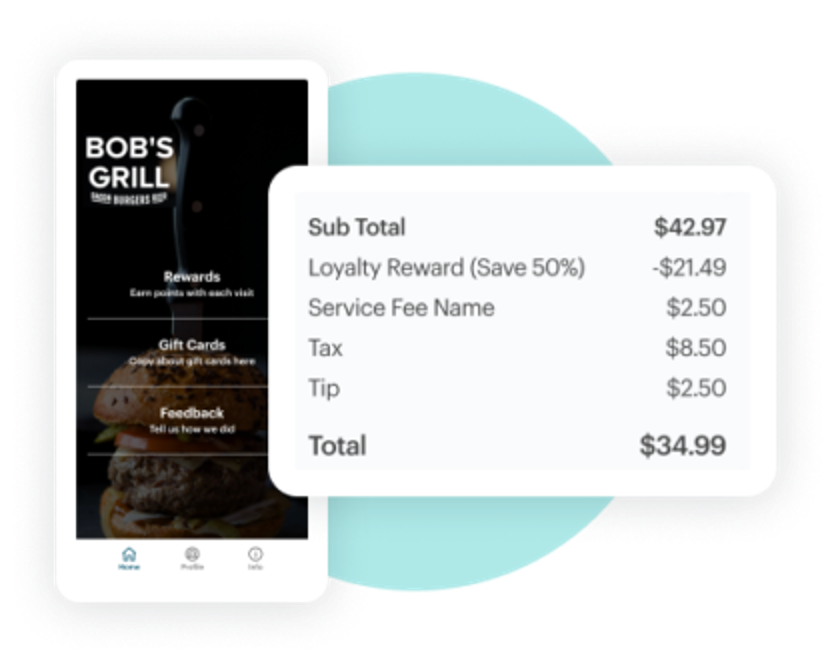
TouchBistro Loyalty helps restaurants capture customer details like number of visits, spend average, order history, birthday and more. Source: TouchBistro
Employee Management
We like that TouchBistro allows you to add unlimited users to your account. Multiple employees can seat tables and ring up customers without the need to pay for additional accounts.
We also like that you can create new profiles for each employee and assign staff roles within the software. This ensures you have the final say over who has access to what information — a crucial feature because poor access management can lead to cyberattacks.
The POS software also has a built-in time clock and scheduling integration. And you can use the in-app messaging feature to communicate with employees during their shifts.
Reporting
We were impressed that TouchBistro comes with advanced POS reporting features. All your data is stored in the cloud, so you can access your POS sales data from anywhere with internet access. Here are some of the reports you can run:
- Total sales reports
- Menu item, category and promotion sales
- Statistical summaries
- Payments
- Staff shifts, activities and tips
- Discounts, deletions and voids
- Taxes and general accounting
- Inventory tracking (by ingredient)
Reservations
We were impressed by TouchBistro Reservations — an excellent feature that can improve the guest experience. TouchBistro Reservations allows you to accept reservations on your website, through various apps or via Google.
When customers make a reservation, they can include details about allergies and dining preferences. Once you obtain their contact information, you can use text messages and email notifications to reduce your rate of no-shows. TouchBistro’s reservation features outmatch those of other POS systems we reviewed.
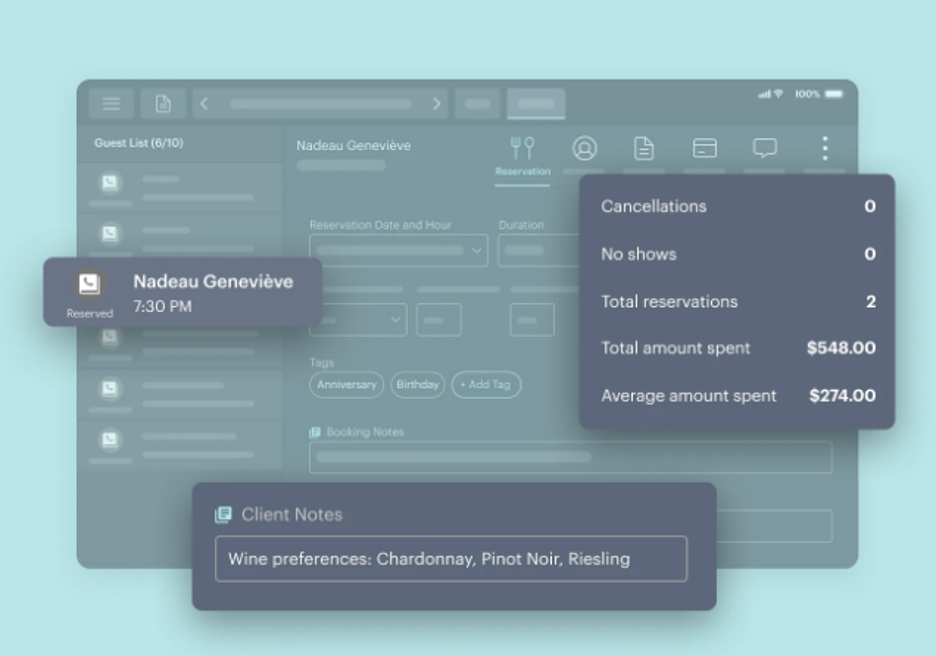
TouchBistro Reservations includes customized reservation notes for allergies, dining preferences and special occasions. Source: TouchBistro
Integrations
TouchBistro integrates with popular apps like QuickBooks, Xero and Square. The software also offers an API for custom integrations, but it’s available to select TouchBistro partners only.
The vendor’s integrations are relatively minimal compared to other POS systems we evaluated, which is disappointing. If integrations are important to you, check out our review of Lightspeed — this vendor boasts more than 200 integrations.
TouchBistro features QuickBooks POS integration, which allows you to easily sync sales data and save time.
TouchBistro Costs
TouchBistro is an affordable option whether you’re just starting a restaurant or running an established eatery. For its most basic service, TouchBistro’s subscription plans start at $69 monthly and include the following features:
- Menu management
- Table management
- Reporting features
- Tableside ordering
- Staff management
- App integrations
We appreciate that TouchBistro is an affordable POS system with fair and transparent pricing. Not every POS system we reviewed provided this level of transparency. All subscription prices and add-on costs are listed on the company’s website, so you can determine your out-of-pocket expenses.
POS Software Costs
TouchBistro is a hybrid POS system, which means the software runs from an onsite server, but the data is stored in the cloud. We like this setup because restaurants can continue ringing up sales even if they lose their internet connection — data is always available in the cloud.
You can also choose from the following add-ons:
- Loyalty programs: $99 per month
- Online ordering: $50 per month
- Marketing: $99 per month
- Gift cards: $25 per month
- Reservations: $229 per month
POS Hardware
As an iPad-based POS, TouchBistro simplifies the hardware purchase process. You can use an iPad, iPad Pro or iPad Mini to take orders and process payments right at the table. You can also connect the system to a television or another screen to turn it into a digital menu board.
TouchBistro supports third-party hardware, which gives you more flexibility to shop around. Contact TouchBistro for specifics on hardware pricing.
If you purchase hardware through TouchBistro, ensure its equipment meets your restaurant’s needs. As noted in our review of Clover, some vendors are better at hardware than others.

TouchBistro’s customer-facing display can reduce menu errors and increase customer satisfaction. Source: TouchBistro
TouchBistro Setup
We like that setting up your POS system with TouchBistro is straightforward. Once you sign up, you’ll be assigned a dedicated onboarding specialist. This person will help with the software and hardware installations and provide training on the TouchBistro system.
The user-friendly dashboard is relatively straightforward to use and train your employees on. However, if you must modify specific features like the table layout and menu, the system may take a bit longer to set up.
TouchBistro Customer Service
We were impressed that TouchBistro provides excellent customer service, with 24/7 access by phone and email. This is crucial for bars or establishments open late at night — they’ll always have access to the help they need.
We also like that the company provides a detailed knowledge base, video tutorials and how-to guides on its website.
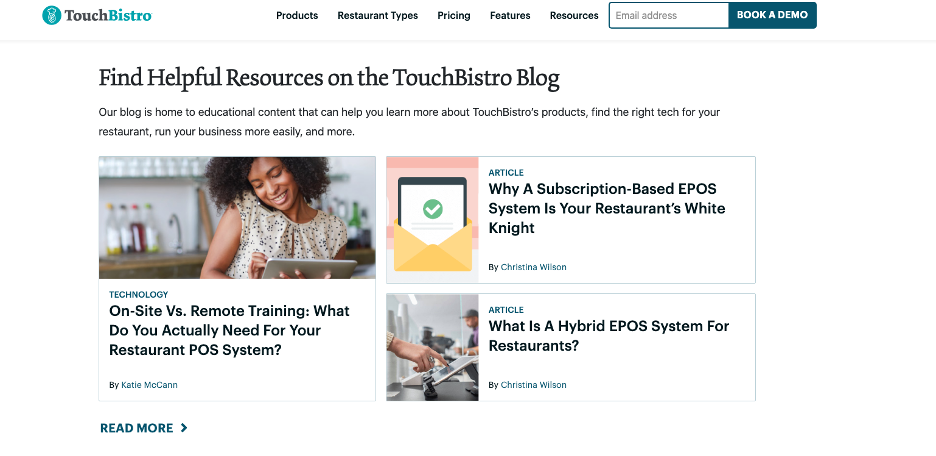
TouchBistro’s online blog provides helpful educational content on its products as well as on running a restaurant. Source: TouchBistro
TouchBistro Drawbacks
TouchBistro is an excellent option for restaurants of all sizes. However, we did discover some drawbacks. For example, since TouchBistro is a hybrid system, it’s more expensive than a cloud-hosted solution, and you’ll need an onsite server to manage the software.
Additionally, TouchBistro doesn’t allow as many integrations as other POS systems on the market. While the software has a lot to offer restaurants, if it’s not compatible with your preferred apps, the investment may not be worthwhile.
TouchBistro isn’t the only restaurant-focused POS system. Check out our Toast review to compare and contrast the offerings.
Methodology
When researching the best POS systems for restaurants, we looked for robust restaurant-management features like tableside ordering, loyalty programs, reservations,and inventory management, as well as standard POS system benefits. During our TouchBistro evaluation process, we attended an hour-long demo with the TouchBistro team. We got a behind-the-scenes look at how the software works and had all our questions answered. We compared TouchBistro to over a dozen top POS systems. Our research helped us determine where TouchBistro shines and where improvements were warranted.
TouchBistro FAQs
How much does TouchBistro cost?
TouchBistro’s pricing starts at $69 per month, with the option to pay for add-on features like reservations and gift cards.
Who should use TouchBistro?
TouchBistro is an excellent option for restaurants of all sizes. If you run a full-service restaurant, bar, cafe or bakery, consider TouchBistro’s POS options.
Does TouchBistro have positive online reviews?
TouchBistro has a mix of online reviews, but the positive reviews seem to outweigh the negative ones. Overall, most TouchBistro customers seem to have a good experience with the company.
Overall Value
We recommend TouchBistro for …
- Full-service restaurants, bars and cafes.
- Restaurants looking for ways to improve the guest experience.
We don’t recommend TouchBistro for …
- Restaurants looking for a large number of software integrations.
- Restaurants that want to integrate the software with third-party hardware or a third-party payment processor.
Read the full article here










