Epos Now Editor’s Score: 92/100
|
Affordable pricing |
95/100 |
|---|---|
|
Free trial |
95/100 |
|
Robust integrations |
95/100 |
|
Customer service |
90/100 |
|
Mobile app |
85/100 |
Why Epos Now Is Best for Ease of Use
Any business can use Epos Now’s POS system. However, the company caters to businesses in the hospitality and retail industries. Its ease of use sets Epos Now apart from the competition.
We like that the software is seamless and intuitive to set up. Additionally, Epos Now’s robust integrations and advanced reporting features create numerous options for businesses to streamline operations. We were impressed that Epos Now’s software integrates with third-party hardware, so businesses can either buy the hardware they need from Epos Now or use their existing hardware. This is an excellent option for business owners looking to cut business expenses.
We also like that Epos Now is flexible about payment processing. You can set up your payment processing through Epos Now or use a third-party payment processor.
Epos Now allows businesses to use its in-house payment processing or work with one of the best credit card processors if they prefer a third party.
Epos Now provides an intuitive POS system with numerous customization options. Source: Epos Now
Pros
- Epos Now integrates with hundreds of third-party apps.
- The software works well on both iOS and Android devices.
- You can use Epos Now’s software with any third-party hardware.
Cons
- The company’s website isn’t transparent about its pricing, so it’s difficult to find out what you’ll pay each month.
- Epos Now requires a long-term contract.
Usability
Usability is a crucial POS system benefit because complicated interfaces are a challenge to implement. We were impressed by Epos Now’s robust feature set and straightforward interface. You can use the user-friendly software to track inventory, streamline operations, and manage employees.
We also like that you can access your data from any device or location — a plus for business owners managing multiple business locations. We appreciate that businesses can use the software with any third-party hardware, which helps save on upfront costs. If you need more hardware later on, you always have the option to purchase it from Epos Now.
Epos Now Features
|
Inventory management |
Use the software to track inventory and reorder items as needed. |
|
Customer management |
Gather data about your customers and set up customer loyalty programs. |
|
Employee management |
Manage and track your employees’ schedules. |
|
Reporting |
Advanced reporting features let you track revenue and see your top-performing employees. |
|
Integrations |
The platform integrates with hundreds of third-party apps. |
Inventory Management
Inventory management can be a huge time suck for many retailers. We like that Epos Now makes this process easy with various POS inventory management features. You can use the software to organize products by size and color, track how well each item performs, and see where you’re running low.
If you run a restaurant, you can track inventory at the ingredient level. You’ll receive alerts whenever an item is running low, so you’ll never run out of essential inventory items.
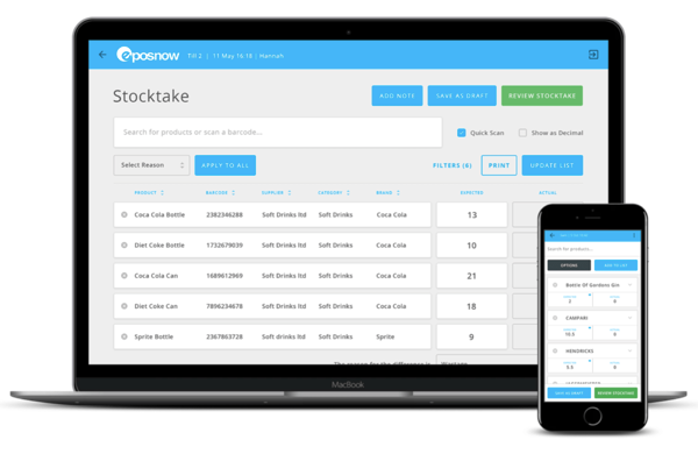
Epos Now’s inventory management features update you on low stock and can prompt you to reorder. Source: Epos Now
While Epos Now offers excellent restaurant features like ingredient-level inventory management, check out our review of TouchBistro and our Toast review if you’re looking for a more focused restaurant POS system.
Customer Management
Understanding your customers is crucial to running a successful business. We were pleased to see that Epos Now lets you create customer profiles, set up customer loyalty programs, and create special promotions for your customers.
You can also offer branded loyalty cards, gift cards and store credit to build customer loyalty and give people another reason to shop with you. Use the data you gather to create personalized marketing campaigns to attract new customers to your business.
Epos Now connects to many leading CRM tools. If you’re in the market for a CRM solution, check out our reviews of the best CRM software to help you track all customer interactions.
Employee Management
Epos Now’s employee management tools were on par with other providers we reviewed. Its software lets you monitor employees and see which staff members process the most transactions. We like that its built-in time clock helps you see when employees clock in and out for their shifts — a feature that improves payroll accuracy. You’ll also receive insights into your busiest hours, helping you create a more accurate schedule for your business.
Reporting
We were pleased to see that Epos Now’s software allows you to create various POS reports to show you how your business is performing. You’ll get a revenue overview and see which items are selling well and which you might consider eliminating.
We like that you can compare sales against your actual inventory. If you want more, you can further customize your POS sales reports to identify trends and pinpoint your highest-performing staff members.

Epos Now’s advanced reporting features give you greater insights into your revenue. Source: Epos Now
Integrations
Epos Now shines with its integrations, which are more robust than the offerings of many competitors we reviewed. The Epos Now AppStore lets you access hundreds of third-party app integrations, which allows you to create a customized solution for your business. Epos Now features QuickBooks POS integration and integration with other top accounting solutions as well as popular marketing, accounting and workforce management apps, including the following:
- Mailchimp
- Sage
- Shopify
- Wix
- EVO payments
For a deeper look at some of the accounting software Epos Now integrates with, read our QuickBooks review and Sage Accounting review.
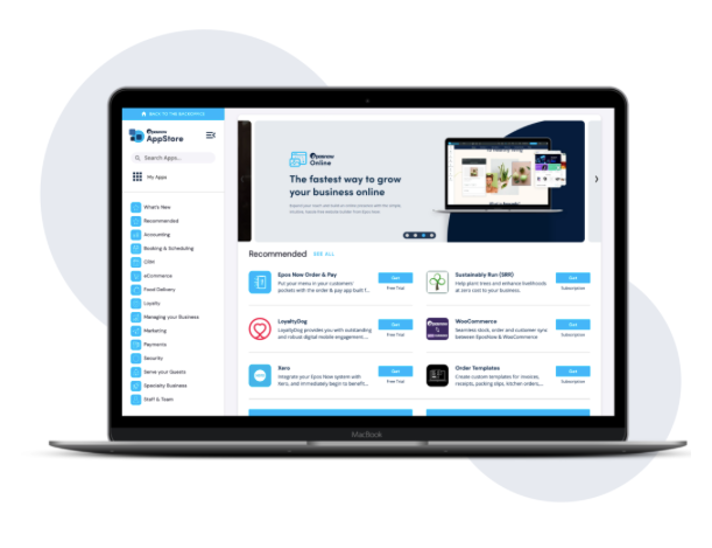
The Epos Now AppStore provides access to hundreds of popular app integrations. Source: Epos Now
Epos Now Costs
We were pleased that Epos Now offers a free 30-day trial — a more generous free trial than many POS providers offer. Your plan’s exact costs will depend on your business type and other factors.
However, Epos Now isn’t transparent about its software pricing. We found it hard to determine exactly how much the average business would pay monthly for services. In comparison, many competitors list these costs clearly on their websites.
In regard to payment processing, if you choose Epos Now Payments, you’ll pay a low fixed rate for every transaction. Your business can use Epos Now Payments to accept credit cards and debit cards, as well as mobile wallets like Apple Pay and Google Pay.
You can purchase hardware from Epos Now individually or bundled. The standard Epos Now POS system starts at $449, but discounts could bring this price down to just $99. The system comes with a touchscreen POS system, secure cash drawer and printer.
If you prefer transparent pricing when researching POS monthly and annual plans, check out our review of Lightspeed. However, you must call the company about its POS hardware pricing.
Epos Now Setup
We love that setting up your POS system with Epos Now is seamless and straightforward. Business owners should have no trouble setting up the software and training employees. To get the most out of the system, you’ll need to assign roles and train employees on using its various functions.
If you purchase Epos Now’s paid support plan, you’ll receive one-on-one onboarding from an Epos Now employee. This is a good way to ensure you understand and get the most out of the software.
Epos Now Customer Service
As mentioned above, you can pay to receive one-on-one onboarding; however, some competitors we reviewed provide this service to everyone. And while we like that Epos Now offers ongoing customer support by phone, email and live chat, we were disappointed to learn that only premium customers receive 24/7 customer support. Other competitors we reviewed had more generous customer support terms.
We did appreciate Epos Now’s online resources section, with many informational articles on Epos Now and running a business in general.
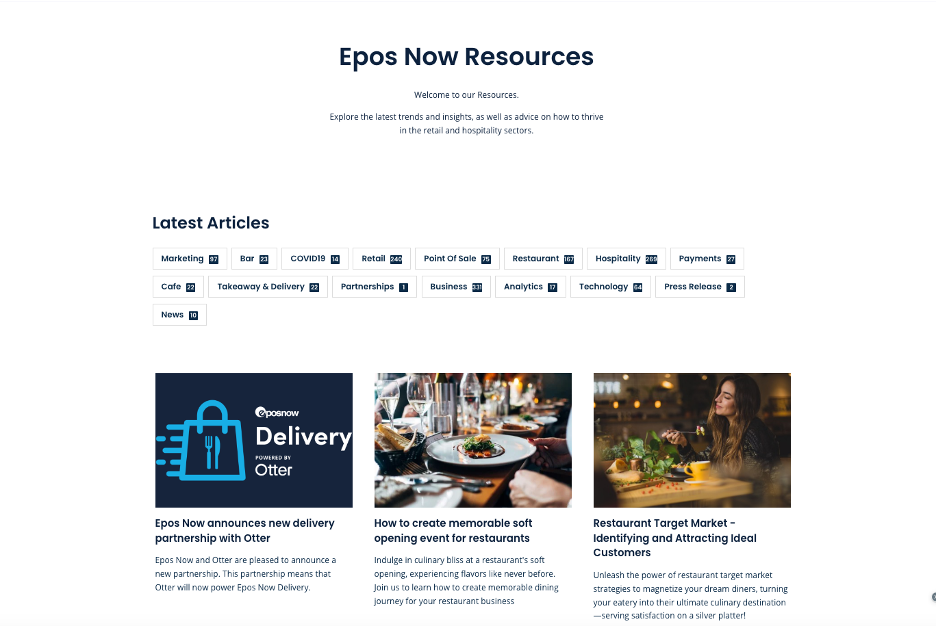
Epos Now’s online resources include hundreds of articles on running a business and using Epos Now. Source: Epos Now
Epos Now Drawbacks
Epos Now is an excellent POS provider, but it does come with some drawbacks. The biggest downside is the lack of transparency around pricing. It’s hard to get a sense of what you’ll actually pay by looking at the company’s website, and the only way to get a quote is to contact customer service.
Another downside is that if you do become a customer, you must pay for ongoing customer support. Many POS providers offer this service for free. Check out our review of Clover to learn about a POS provider with excellent help resources and a unique customer support callback feature.
Methodology
When researching the best POS systems for ease of use, we focused on usability, intuitive design, integrations and customization options. We attended a one-hour demo with the Epos Now team to see how the software works and ask questions about usage and implementation. We also compared Epos Now to over a dozen POS providers to help us better understand where the software stands out and where it falls short.
Epos Now FAQs
Is Epos Now a good POS system?
Yes. Epos Now is a good option for retail businesses, hotels and restaurants. The software is easy to set up, and the interface is intuitive to use and train your employees on. The software integrates with third-party hardware, so you may be able to use hardware you already own.
Does Epos Now work with Square?
No. Epos Now doesn’t integrate with Square. However, you can use Zapier to connect the apps.
Overall Value
We recommend Epos Now for …
- Retail stores, restaurants and hotels.
- Businesses in search of a POS system that integrates with third-party apps.
- Companies that want to use third-party POS hardware.
We don’t recommend Epos Now for …
- Anyone looking for transparent pricing options.
- Businesses that aren’t willing to pay for ongoing customer support.
Read the full article here










