Toast provides POS solutions for quick-service and full-service restaurants, including food trucks, bars and fine-dining establishments. Source: Toast
Toast Editor’s Score: 8.7/10
|
Affordable pricing |
9/10 |
|---|---|
|
Free trial |
8/10 |
|
Robust integrations |
9.5/10 |
|
Invoicing and bill pay |
8/10 |
|
Mobile app |
9/10 |
Why Toast Is Best for Hardware
We selected Toast as the best POS system for hardware because the vendor’s offerings are durable and blend in at any restaurant easily. You have a wide variety of options to choose from, including handheld devices, counter displays and self-service POS kiosks. Notably, Toast’s hardware is designed to hold up in fast-paced restaurant environments. The equipment is spill-proof and can withstand high temperatures. The displays can be mounted anywhere in the kitchen so that employees don’t lose visibility. The technology allows restaurants to provide all guests with excellent service.
We like that you can purchase the necessary hardware based on your restaurant’s size and type. You can customize your POS system further with accessories like flip stands, wall mounts and printers. Additionally, all Toast POS devices let customers make contactless payments, including near-field communication mobile payments.
If you’re starting a restaurant or are interested in switching to Toast, contact the company to schedule a free demo. You can see how the system works and determine which plan best suits your eatery.

Toast displays can be mounted anywhere in the kitchen so that employees don’t lose visibility. Source: Toast
Pros
- Toast’s restaurant-grade hardware options and accessories will streamline your operations.
- The cloud-hosted software is easy to use and implement.
- Toast’s POS system has many helpful features for restaurants, including tableside service, online ordering, reporting and menu management.
Cons
- If you run a larger restaurant, you’ll have to contact Toast for a custom price quote.
- You can’t use a third-party credit card processor; you must use Toast’s payment processing services.
Usability
We like that Toast is a user-friendly POS system provider with various hardware and software options. The company sells restaurant-grade hardware, including terminals, kiosks, handheld devices, a guest-facing monitor and a kitchen display screen.
We appreciate that Toast’s hardware options make managing various aspects of your business easier. For example, the Toast Go mobile handheld POS can accept contactless, swipe and dip payments. Plus, the battery lasts twice as long as iPad POS systems.
Toast’s software has everything you need to manage the front and back of the house. Its order management feature notifies servers when a customer’s order is ready, providing a better guest experience.
We also like that you can use Toast’s menu management feature to update your menu from any device and manage your menu availability with item countdowns.

Toast gives you all the tools you need to run your restaurant. Source: Toast
Toast Features
|
All-in-one POS system |
Toast’s POS system comes with restaurant-grade hardware, cloud-based software and payment processing features. |
|---|---|
|
Digital ordering |
Toast offers online ordering, contactless delivery and takeout. |
|
Order and pay |
Toast Mobile Order & Pay allows guests to look through the menu on their own devices and order right from their table. |
All-in-One POS System
We were impressed that Toast’s all-in-one POS system comes with restaurant-grade hardware, cloud-based software and payment processing features. We like that its hardware is designed to support a fast-paced restaurant environment and can fit in with any restaurant theme or decor. Because Toast has its own payment processing features, you don’t have to look to outside vendors for credit card processing or other services.
Toast’s cloud-based software includes the following features:
- Tableside service: Your staff can use handheld devices to take tableside orders, get notified when an order is ready and collect payments.
- Menu management: Toast allows you to manage and update your online menu from anywhere. You can edit an item’s availability, add countdowns for upcoming menu items and include promotions.
- Analytics and reporting: Toast’s POS reports let you monitor sales over time and identify areas where your restaurant could improve.
Digital Ordering
Digital solutions are one way POS systems are changing and evolving. We love that Toast is at the forefront of restaurant POS solutions with a full suite of digital restaurant-specific features, including online ordering, contactless delivery and takeout. These services can improve the customer experience, raise your profit margins and increase your restaurant’s revenue.
Here are Toast’s digital ordering features that impressed us most:
- Online ordering: With Toast’s online ordering system, you’ll set up a website landing page customers can access on any device. They can use this webpage to browse your menu, pre-order meals and purchase gift cards. The tool is fully integrated, so if you make changes to your menu in the POS system, they’ll appear when customers place an order online.
- Toast TakeOut: With the Toast TakeOut mobile app, customers can place an order and schedule a curbside pickup or contactless delivery. We like that Toast TakeOut doesn’t charge any commissions – unlike most third-party takeout apps.
- Contactless delivery: You can use Toast’s delivery service to dispatch local delivery drivers through an on-demand fleet; the service works well with Toast TakeOut.
- Email marketing: Toast Now comes with a fully integrated email marketing The software allows you to build your email list, create automated campaigns and send weekly email newsletters.
Toast’s robust features provide numerous POS system benefits, including basic functions every restaurant needs and add-on services to fill in the gaps as your business grows.
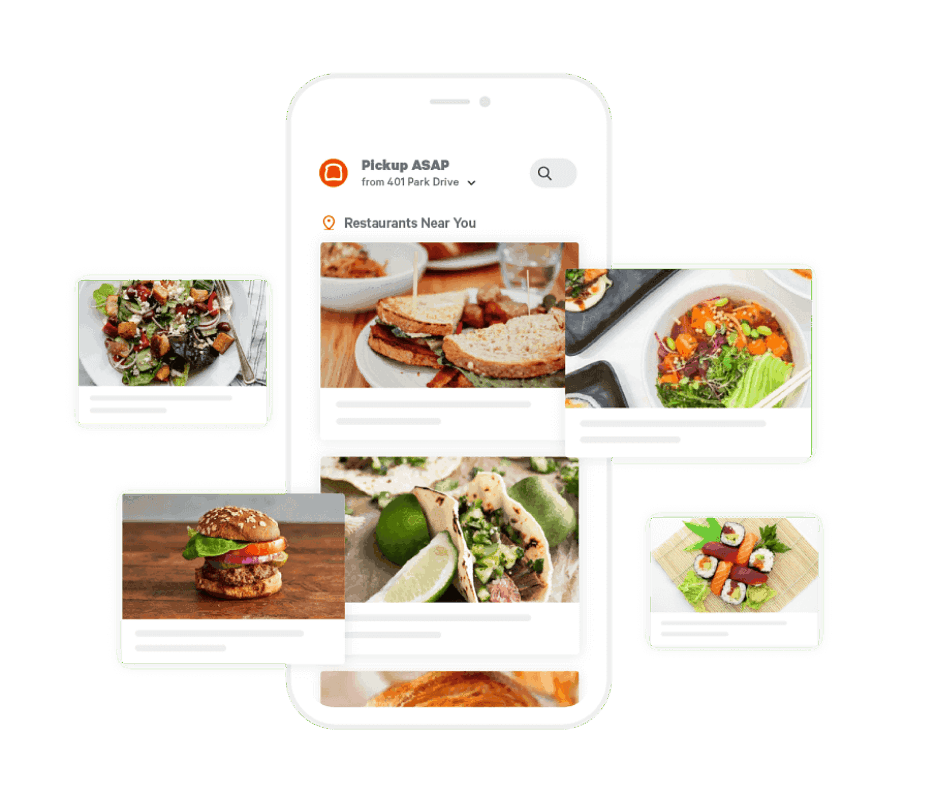
The Toast TakeOut app helps restaurants reach new guests and make ordering easier for regulars. Source: Toast
Order and Pay
We were impressed with Toast Mobile Order & Pay, a mobile ordering feature that lets customers browse your menu, place an order and pay for it right from their table.
This feature is convenient for guests and offers greater flexibility for servers. Waitstaff can focus on upselling customers and providing a higher quality of service instead of dealing with repetitive tasks like processing payments and closing out checks. You can also use Order & Pay to gain valuable data about every customer.
Toast also provides comprehensive POS inventory management tools to help you save time and control costs.
Toast Costs
We were pleased that Toast offers competitive and straightforward pricing. Using Toast’s POS services, you’ll get one straightforward system to run your entire restaurant. It has all the features you’d expect in a restaurant POS system, including taking orders, managing your menu and monitoring your restaurant’s performance.
Here’s a breakdown of Toast’s plans:
- Starter Kit: The Starter Kit is available for no money down; however, you may need to pay for add-on features. This plan is ideal for single-location restaurants that only need one or two terminals. It comes with the basic hardware small restaurants need to take orders and accept payments.
- Core: The Core plan starts at $69 per month and is designed for restaurants looking to streamline their operations. You’ll choose your hardware; the POS system comes with table management, analytics, menu management and invoicing
- Growth: This plan starts at $165 per month and comes with menu management, table management and reporting features. You’ll also receive three free months of online ordering and access to delivery services and the Toast TakeOut app. The Growth plan is ideal for existing restaurants looking to branch out into e-commerce or digital marketing.
- Enterprise: The Enterprise plan is best for restaurants with 16 to 1,000 locations. Businesses can use data to attract new customers and increase customer loyalty. It includes everything in the first three packages, as well as gift cards, loyalty programs and email marketing tools. This option has no standard price; you must contact the company directly for specific costs.
You’ll also pay a payment processing fee per transaction, but you must contact Toast for a custom quote. The fee is based on the type and size of the restaurant you run.
Toast isn’t the only restaurant-focused POS system. Check out our TouchBistro review and our review of Lightspeed to compare and contrast the offerings.
Toast Setup
We like that setting up your POS system with Toast is straightforward. After signing your contract, a Toast Onboarding Consultant will reach out to schedule a kick-off call. During the 30-minute call, you’ll review the onboarding process and determine a timeline for implementing the POS system.
Your Onboarding Consultant will also confirm your hardware list. According to Toast, it typically takes between seven and 14 days to receive your hardware.
Once your hardware arrives, the Toast team will begin building your menu and configuring your software. We also like that the company will train you and your staff on using the software so you feel comfortable managing it on your own ― this is a feature not every POS system includes.
Toast Customer Service
Toast’s customer service options are on par with many competitors we reviewed. As a Toast customer, you can access 24/7 customer support via phone, email or live chat. We like that service options are available for all customers, regardless of their plan tier.
The company also provides training videos and online resources with frequently asked questions (FAQs) and troubleshooting support. These are excellent ways to get your questions answered promptly.
Toast’s video courses help restaurant owners learn how to start and grow their businesses. Source: Toast
Toast Drawbacks
The biggest drawback to using Toast is that you must use its payment processing services and can’t opt for a third-party payment processor. This means businesses must accept whatever fees Toast charges, which might be higher than other payment processing services. If compatibility with third-party payment processors is a dealbreaker for your restaurant, check out our review of Revel, which integrates with third-party payment processors like First Data, Heartland and Worldpay.
Another drawback: While you can cancel your Toast account anytime, you may get hit with cancellation fees.
Methodology
When researching the best POS systems for hardware, we looked at hardware durability, accessories, look and feel and options. Additionally, we evaluated crucial POS features restaurants need, including digital and mobile ordering and stellar customer service. When evaluating Toast, we compared the platform’s offerings and services to more than a dozen other POS systems. Our research helped us determine where Toast stands out among competitors and where improvements are needed.
Mobile POS systems like Toast are convenience game-changers for eateries of all sizes, from full-service restaurants to food trucks. Check out our restaurant equipment checklist to determine what else you’ll need.
Toast FAQs
What is Toast?
Toast is an all-in-one POS system for restaurants of all sizes. The company provides restaurant owners with the hardware and software to run their businesses. The software makes accepting payments, managing a menu and offering online ordering easy.
Is Toast easy to use?
Toast’s POS software is user-friendly and easy to train your staff on. If you do run into any problems, you can call customer support or review the company’s online resources.
Does Toast offer integrations?
Yes. The platform integrates with dozens of frequently used third-party software options for restaurants, including Uber Eats, DoorDash and OpenTable. This allows you to create a customized solution for running your business.
Overall Value
We recommend Toast for …
- Restaurants of all sizes looking for an all-in-one POS system.
- Restaurants that want long-lasting hardware solutions.
- Restaurants that want to offer online ordering, tableside ordering and delivery.
We don’t recommend Toast for …
- Restaurants that want to use a third-party payment processor.
- Businesses that aren’t in the restaurant industry.
Read the full article here










