GoDaddy Editor’s Score: 8.7/10
|
Affordable pricing |
9/10 |
|---|---|
|
Free trial |
9/10 |
|
Robust integrations |
9/10 |
|
Ease of use |
8.5/10 |
|
Mobile app |
8/10 |
Why GoDaddy Is Best for Tracking Sales
GoDaddy is our pick for the best POS system for tracking online and in-person sales. It provides a central, easy-to-use dashboard that helps retailers unify in-person and online sales while tracking and managing all transactions seamlessly. Its analytics and reporting functions help you track customers’ purchases and monitor their buying habits. At the same time, this informs future upsells and cross-sells while helping you identify which products to stock and what discounts to implement.
GoDaddy POS allows businesses to accept credit card payments online or in person and facilitates the acceptance of other payment methods, including debit cards, Apple Pay and other mobile wallet payments. If you download the GoDaddy mobile app, you don’t need hardware to accept customer payments.
A unique POS system benefit is that when you connect the POS system to GoDaddy’s online store, you’ll expand your selling capabilities. Customers can buy items online and pick them up in the store and vice versa.
GoDaddy provides the hardware and software businesses need to accept payments and track sales. Source: GoDaddy
The GoDaddy mobile app is available for iOS and Android. Retailers can connect the app to GoDaddy’s portable card reader to accept payments anywhere or create QR codes to facilitate payment.
Pros
- GoDaddy’s POS software integrates seamlessly with GoDaddy’s other e-commerce tools.
- GoDaddy offers competitive pricing on its software and hardware.
- The company provides various ways to accept payments online and in person.
Cons
- GoDaddy doesn’t allow third-party payment processors.
- There isn’t an option for monthly pricing.
- GoDaddy’s prices increase when you renew your subscription.
Usability
We found GoDaddy to be an excellent POS option for beginners because of its usability. The cloud-based software is seamless to set up and intuitive to use. Additionally, cloud-based storage means enhanced security, efficiency and reliability. Business owners and their teams should have no trouble getting up and running with GoDaddy POS.
We like that merchants can use GoDaddy’s Smart Terminal to accept payments or opt to download GoDaddy’s mobile app if they prefer not to invest in hardware. The card reader works seamlessly with the mobile app.
If you use GoDaddy’s hardware, we appreciate that you can integrate it with third-party platforms, including the best accounting software. For example, GoDaddy POS features QuickBooks POS integration. GoDaddy’s wealth of integrations allow you to create a truly customized solution for your business. Additional features that add to GoDaddy’s usability include appointment booking and website building.
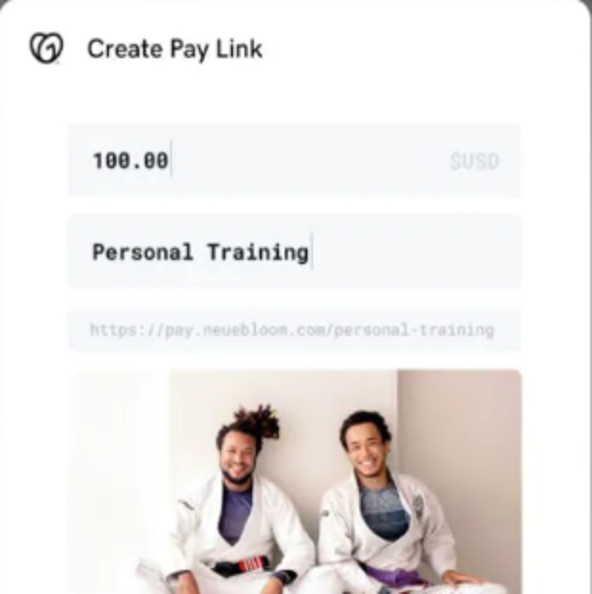
GoDaddy lets you create branded Pay Links for your business. Source: GoDaddy
GoDaddy lets you create Pay Links to share via social media, text messages and email. This gives you another way to accept online payments, set up recurring payments and get paid quickly.
GoDaddy Features
|
E-commerce |
Use GoDaddy to purchase a domain, set up and host your website and create an extensive online store. |
|---|---|
|
Payment Processing |
GoDaddy provides in-house payment processing through GoDaddy Payments. |
|
Marketing |
Thanks to its email marketing and social media features, you can also use GoDaddy to market your business. |
|
Analytics |
Use GoDaddy to track your in-person and online sales. |
E-Commerce
GoDaddy’s e-commerce features are more extensive than many competitors we reviewed. Use GoDaddy to set up a free mobile-friendly website with built-in marketing, appointment booking and security features. If you want to start selling online, you can also pay to upgrade your site to include a full online store with over 100 customizable templates to choose from.
We like that you can use GoDaddy’s online dashboard to track orders and inventory. Plus, you can connect your website to Instagram, Google, Etsy, eBay, Facebook and Amazon for more online selling options.
If you primarily run an e-commerce business, check out our review of Shopify to learn about this e-commerce platform, which is ideal for setting up more complex online stores.
Payment Processing
We like that GoDaddy makes it easy to accept payments online and in person through its in-house GoDaddy Payments service. The company offers competitive pricing on its transaction fees. However, GoDaddy doesn’t integrate with third-party payment processors, which could be a disadvantage for some businesses.
The GoDaddy Smart Terminal comes with dual screens ― one for the customer and one for you to add the orders. The terminal also comes with a built-in payment processor, scanner and printer.
However, if you don’t want to purchase hardware, you can accept mobile payments using GoDaddy’s Virtual Terminal. We like that merchants can transform a smartphone or tablet into a terminal without any extra equipment.

GoDaddy’s Virtual Terminal makes it easy to receive payments from anywhere. Source: GoDaddy
Marketing
We were pleased to see that GoDaddy offers marketing features ― something many competitors we reviewed lack. For example, you can create a professional email address using your domain name and create targeted email marketing campaigns for your customers.
We also like that you can add SEO features to help your business appear higher in Google search results. You can use the GoDaddy Digital Marketing Suite to track your Facebook and Instagram ads and increase your social media engagement.
Analytics
We were impressed by GoDaddy’s POS reporting and analytics features that help businesses track in-person and online sales from a central dashboard. You can view all transactions and returns and track your revenue over time via detailed POS sales reports.
With GoDaddy’s analytics and reporting features, businesses can track customers’ online and offline purchases, monitor buying habits and identify the right inventory to carry and reorder.
GoDaddy’s central dashboard is also an easy way to access its POS inventory management functions to help you monitor your inventory.
GoDaddy Costs
We like that GoDaddy offers multiple payment options for businesses of all sizes. However, one of the downsides of using GoDaddy is that it doesn’t offer a monthly payment option ― you must pay annually.
Here’s an overview of GoDaddy’s plans:
|
Plan |
Price |
Features |
|---|---|---|
|
Basic |
$9.99 per month (paid annually) |
This plan comes with a website builder, marketing and payments. |
|
Premium |
$14.99 per month (paid annually) |
This plan comes with online appointments and enhanced marketing features. |
|
Commerce |
$16.99 per month (paid annually) |
This plan comes with an online store and POS features. |
|
Commerce Plus |
$29.99 per month (paid annually) |
This plan comes with advanced automated features. |
You can also purchase a card reader for $49 per device and a Smart Terminal for $499 per device. And when you use GoDaddy Payments, you’ll pay a 2.3 percent payment processing fee for all in-person transactions and a 2.3 percent plus 30-cent fee for all online card-not-present transactions.
GoDaddy Setup
We were impressed by how easy GoDaddy makes setting up your POS system. All devices come with free two-day shipping and a Quick Start Guide, which walks you through the installation process. If you run into any problems, we were pleased to see that GoDaddy offers 24/7 customer support via phone, chat and text message.
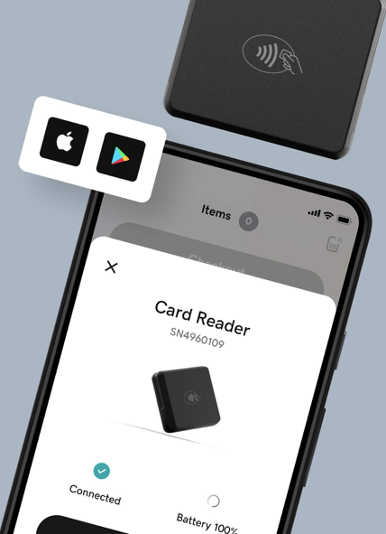
Download the GoDaddy mobile app to start accepting payments. Source: GoDaddy
GoDaddy Customer Service
We found GoDaddy’s customer service to be on par with competitors’ offerings. GoDaddy offers 24/7 customer support over the phone or through text message or chat. You can also use the searchable help center to find answers to your questions. We like that GoDaddy received an A+ rating from the Better Business Bureau ― not every competitor we reviewed has this distinction.
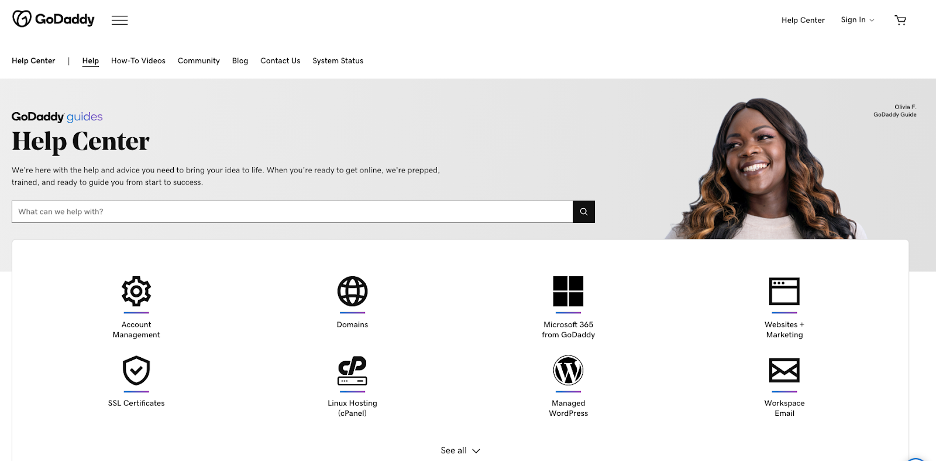
GoDaddy’s extensive Help Center covers account management, payments, marketing and much more. Source: GoDaddy
GoDaddy Drawbacks
GoDaddy POS is a good solution for many businesses. However, we identified a couple of drawbacks:
- No third-party payment processors. One of GoDaddy’s biggest drawbacks is that you can’t use a third-party payment processor ― you must use GoDaddy Payments. This could be a downside for business owners who already have a payment processor they like using. If working with a specific payment processor is a dealbreaker, read our review of Lightspeed. This POS system lets customers choose from its in-house payment processor and third-party payment processing partners.
- No monthly payment plans. GoDaddy also doesn’t offer monthly payment plans; you must pay for the service annually. If paying monthly is a requirement for your business, check out our review of Square. Square offers affordable, transparent monthly pricing ― and even has a robust free tier.
Methodology
When researching the best POS systems for tracking sales, we looked specifically at payment acceptance methods and reporting and analytics tools. We also examined pricing, feature availability, ease of use and customer support. We attended a demo with members of the GoDaddy team, where we asked questions and saw the software in action. Our evaluation process also included comparing GoDaddy POS with over a dozen POS systems. This detailed analysis helped us see where GoDaddy stands out and falls short.
GoDaddy FAQs
Does GoDaddy offer payment processing?
Yes. GoDaddy offers payment processing services through GoDaddy Payments. The company provides multiple ways to accept payments, including online, through a terminal and via a mobile app.
How much does GoDaddy charge per transaction?
GoDaddy charges a 2.3 percent fee for all in-person and keyed-in transactions and a 2.3 percent plus 30-cent fee for all online transactions. This fee is competitive when compared to payment processing fees charged by other companies.
Overall Value
We recommend GoDaddy for …
- Businesses that accept in-person and online sales.
- Anyone looking to start or grow an e-commerce business.
- Businesses that want to accept mobile payments.
We don’t recommend GoDaddy for …
- Businesses looking to use a third-party payment processor.
- Businesses looking for monthly pricing plans.
- Companies looking for a wider range of hardware options.
Read the full article here










