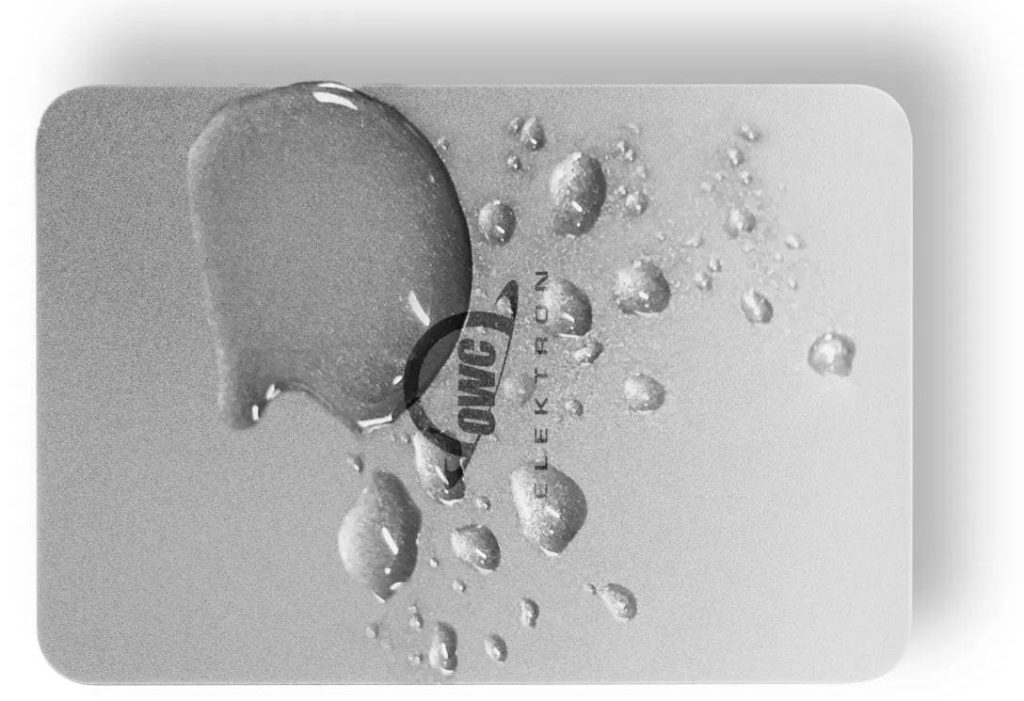An external drive for storing your photos, audio files and videos makes sense if you are a Mac user. Apple charges a lot for larger SSDs when you order your MacBook, Mac mini or iMac.
Of course, you need to ensure your new Mac has enough onboard storage for running macOS and your favorite apps, but there’s no point paying through the nose for a larger Apple SSD if you use it for photos, music, spreadsheets or Word documents. A high-quality external SSD makes more sense and will save you money.
OWC has been selling Mac-specific storage solutions and other Apple-friendly accessories for many years and it’s one of the few brands that makes products specially designed for Mac owners.
One of OWC’s newer SSDs is the compact and robust OWC Envoy Pro Elektron. This cute little external drive is built for hard life on the road and is designed to keep precious data safe and available wherever needed.
Larry O’Connor is OWC’s CEO and says the Envoy Pro Elektron is one of his favorite SSDs in the company’s product line-up. The Elektron was designed and built to resist rain, swimming pools, beer, physical drops and unplanned slips. It can even survive being run over by an SUV. This rugged little SSD is small enough to slip into a pocket, but tough enough to survive almost any mistreatment and keep the data stored on it intact.
The Elektron is wrought from a solid block of aluminum and has a water and dustproof rating of IP67. That means you can drop the drive in a glass of beer and it will still function. The Elektron is available in capacities starting at 240GB and topping out at a maximum of 2TB.
I think 1TB SSD is the sweet spot for most of us and sufficient for most people’s storage needs while still being affordable. OWC claims the 1TB Elektron is large enough for storing one of the following: 200,000 photos, 250,000 MP3s, 24 PS4/Xbox games, 4.3 million Word documents or a couple of hundred hi-res movies. A 1TB SSD is the sweet spot for most of us and sufficient for most people’s storage needs while still being affordable.
With read and write speeds topping out around 1,000Mbps, the Elektron is a tough little performer and is powered by OWC’s Aura NVMe SSD. It’s universally compatible for use between Thunderbolt and USB Macs or PCs, depending on how you format it, plus it can also work with other computing devices like iPads, Chromebooks and Android tablets.
Built like the proverbial tank, the OWC Envoy Pro Elektron fits in the palm and it can be bootable, making it an ideal rescue or backup disk for almost any Mac. A blue LED strip at the front of the casing flashes blue with activity when data is being read or written.
The Elektron case is made from aircraft-grade aluminum, which is especially good at dissipating any heat generated by the NVMe SSD inside. Although SSDs usually run colder than traditional spinning hard drives, the chips used in SSDs can run quite hot if placed under pressure when reading and writing large amounts of data.
O’Connor clarifies the heat issue: “A fast drive that overheats and throttles is not fast. We understand both the workloads our customers expect and the environments they may be using the Elektron drive. The effective thermal design of the aluminum case ensures the drive stays cool and stops it from throttling or slowing down.”
So, although SSDs on the market have faster read and write speeds, it’s essential to consider the sustainable rates achievable and the effect that throttling due to overheating has on an SSD’s overall performance and reliability. I well remember testing one SSD touted as the world’s fastest. That SSD froze because of overheating halfway through transferring 50GB of RAW image files.
Data loss is another issue that needs to be considered when choosing an SSD. A storage device with properly designed firmware and modest power usage can make a lot of difference to the reliability of an SSD. There’s not much point in having an SSD with blisteringly fast read and write speed if it drops offline due to overheating. Unlike traditional hard drives, which can lose data due to mechanical failure, the Achille’s heel with SSDs is overheating and that’s when data is most likely to be lost, adds O’Connor.
The data port on the rear of this little SSD is USB-C 3.2 Gen 2 with up to 10GB/s of headroom, although, in practice, OWC claims the Elektron will top out at 1011MB/s. I used the Blackmagic Disk Speed tool and got readings of 897.6 MB/s for writing and a slightly more pedestrian 694.0 MB/s read speed. OWC ships the SSD with a high-speed data cable with a USB-C and a USB-A adapter, enabling it to work with almost any computing device. Finally, the Elektron has a three-year warranty for peace of mind.
Verdict: The cute and compact OWC Envoy Pro Elektron is a reliable SSD that’s particularly good at dissipating heat. The speeds will vary depending on your host computer but don’t expect speeds much beyond 1,000MB/s. In real-world use, I found the Elektron reliable and robust. There are many SSDs with plastic casings on the market, but very few are built to the same standard as the Elektron. If you don’t need the heavy-duty build quality of the Elektro,n you might consider the slightly faster but less robust PNY Pro Elite And EliteX-PRO SSDs I reviewed last month.
Pricing & Availability: The OWC Envoy Pro Elektron is available in capacities ranging from 240GH to 2TB, with prices starting at $84.99.
More info: owc.com
Tech Specs:
- No of bays: 1
- Capacities: 240GB / 1TB / 2TB.
- Standard mechanism: 240GB OWC Aura P13 Pro PCIe 3.0 NVMe M.2 2242 SSD.
- Plug and play: Yes.
- Boot support: Mac only.
- Drive interface: NVMe M.2.
- Device ports: USB 3.2 Gen 2 Type-C up to 10Gb/s (1250MB/s) – USB 2.0/3.0 backward compatible.
- Data transfer rate (Max): USB 3.2 Gen 2: Up to 10 Gb/s (or 1250 MB/s).
- Chipset: Asmedia ASM-2362.
- Host port requirements: USB (USB-C or USB-A) or Thunderbolt (USB-C) port.
- Mac OS compatibility: 10.12 Sierra to 14.x Sonoma.
- PC OS compatibility: Windows 11, Windows 10 64-bit Edition, Windows Server 2016.
- Linux OS compatibility: Yes.
- Mobile OS compatibility: iPadOS 13 to iPadOS 17.
- Other OS compatibility: Chrome OS, Android 10 or later.
- Power supply: Bus-powered.
- Security slot: No.
- Power/Activity LED
- Casing: Aircraft-grade aluminum.
- Dimensions (HxLxW): 12 x 76 x 52mm.
- Weight: 85g.
- IP rating: IP67.
Read the full article here