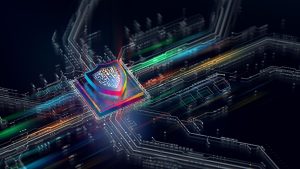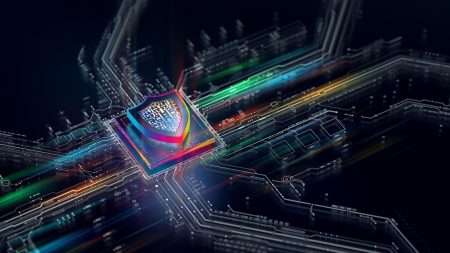More than a year later than expected, Sky has finally taken the wraps off its long-awaited Sky Live accessory for Sky Glass TVs, showcasing both the hardware and software elements of the Sky Live proposition to journalists at a launch event in London. And it’s fair to say there’s more to it than initially meets the eye.
The hardware part of Sky Live (which goes on sale today, June 21) is a 12MP, HDR-capable camera with a 106-degree wide field of view that connects to Sky Glass using a simple USB cable and is housed inside a fairly chunky rectangular body designed to sit on the Sky Glass TV’s deep top edge. If you’ve ever owned an Xbox Kinect, the Sky Live hardware resembles a miniature version of that.
The camera’s bottom edge is magnetised to help it attach more solidly to the Sky Glass TVs’ metallic bodywork, and the camera ships with a rubberised attachment that can help to angle the camera down a little to help it focus on the right place in your living room. Something that it became clear during demos is particularly useful with some of the impressive-looking exercise features (more on this later).
The camera component’s top edge features a button that lets you instantly deactivate both the built in camera and mic if you have any security concerns. A small light on the unit’s front edge lets you know when the camera is on.
On the software side of things, Sky Live will be launching with a surprisingly large and varied selection of apps in tow (building out this side of the proposition is probably what’s held Sky Live’s launch up so much). Watch Together, for instance, allows family members and friends with Sky Glass/Sky Live packages to enjoy watching TV together even when they’re not in the same room by enabling up to four other Sky Live camera feeds to appear on screen alongside the main image of the show or sporting, news or entertainment event you’ve all decided to watch together. You will all be able to hear as well as see each other, of course, and all members of the group will be able to control the synced playback of whatever you’re watching.
Watch Together will work with on-demand content as well as live events, and thanks to the camera’s seemingly (from what I saw) very effective Auto Tracking technology, everyone in each room will always appear in shot and in focus. Sky Live even provides background noise suppression technology to help the voices of your friends and family always come through loud and clear, while a simple sliding bar lets you adjust the balance between your chat and the sound of the content.
The home work out market that exploded into life during Covid also takes an impressive step forward with Sky Live thanks to the exclusive Mvmnt fitness app. Mvmnt provides more than 130 interactive workouts, covering everything from strength and mobility training to Pilates and yoga classes – all delivered by professional trainers and backed up by the software and camera’s impressive ability to track 32 different body reference points. This enables the app to accurately assess and provide feedback on your performance in real time to help you improve your form and the effectiveness of your workout – as well as enabling the app to give you targeted advice at the end of a routine on how you could do better next time.
The app monitors reps and records your performance between sessions so that you can keep tabs on your progress, and allows up to four different users to set up individual profiles.
Gaming is Sky Live’s third big focus, with a range of mostly family-oriented hands-free or Sky Glass remote-controlled titles available from launch. These include the Starri dance rhythm game, PAW Patrol PAWSome fitness, an upcoming interactive Peppa Pig title (that includes allowing multiple users to jump up and down in muddy puddles!), Fruit Ninja, a nicely presented onscreen version of Monopoly, and, soon, an optimised version of the Stingray Karaoke app that will let you record, play back and share your performances on social media.
Some of the games we were shown support multiple simultaneous players, and as with the fitness app, motion tracking appears to be strikingly accurate and responsive, creating a more sophisticated and engaging experience than we often see with motion-responsive games.
As well as these relatively advanced features of the Sky Live proposition, there’s support for straightforward video calls using a version of Zoom created specifically for the Sky Live system. This delivers high quality HD visuals and uses Sky Live’s Auto Tracking system to ensure the camera always locks in (but with a ‘comfortable’ amount of surroundings) on all the people making the call. You can set up group calls or make direct individual ‘face time’ calls to other Zoom users too, and you can even switch from the zoom call on your Sky Glass/Sky Live system to your mobile using your existing Zoom account.
Sky confirmed at the event that it’s working with multiple developers (some of whom were at the event) on adding much more content to the Sky Live package over the coming weeks and months, and also ran a small but striking demonstration of how a potential gesture control system might work at some point in the future. So, for instance, just pinching your thumb and finger together could adjust the size of a picture or menu item.
To some extent, of course, the sort of features introduced by Sky Live aren’t new. From what we were able to see at the launch event, though, the features described here are delivered with an impressive degree of simplicity, quality and sophistication, with the whole experience taken to another level by the way Sky Live’s features are integrated into the Sky Glass interface as soon as the camera is connected. Sky Live apps are added seamlessly into the TV’s content ‘shelves’ and will be included in Sky’s recommended content areas, for instance, and it looks like Sky has put a lot of thought in to ‘cross pollinating’ Live features into other scenarios. For instance, if you start to watch an event on Sky Glass you get a prompt asking you if you want to set up a Watch Together room with other Sky Glass/Sky Live users.
Not surprisingly given everything it offers, Sky Live isn’t free. Sky Glass owners in the UK can add it to their Sky Glass TVs in various ways. First, you can buy it outright for £290, which includes access to all of the apps available at launch. Or you can buy it for £6 a month interest free credit on a 48-month contract or £12 a month on a 24-month contract.
If you think Sky Live sounds like a great addition to your household’s Sky Glass set up, it should be available now from sky.com, Sky retail stores or via Sky’s customer services.
—
Related reading
Sky Introduces Four New Sky Glass And Sky Stream Features
Sky Glass Picture Upgrade Starts Rolling Out Tonight
Sky Glass One Year On – Still The Future Of TV?
Sky Launches Sky Glass: Three Striking, High-Spec TVs With A Fully Streamed Version Of Sky Built In
Read the full article here