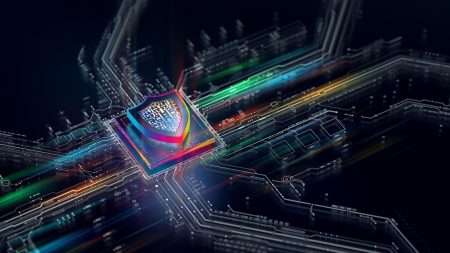Kiran Bhujle, SVAM International Inc. Cybersecurity Practice Leader.
In today’s technology-driven remote work and shared responsibilities, protecting our personal information and devices from potential threats is paramount. Yet, an often-neglected aspect is the security of our home networks.
Let’s explore these valuable strategies to strengthen the security of your home network and devices.
Secure Internet routers: It’s common for Internet Service Providers (ISPs) to provide a modem/Router as part of their service contract. However, to have greater control over the router and wireless features of your home network, it is recommended to:
• Change the default login information on your Router. Enable strong authentication on your Router, and protect your login passwords and recovery options.
• Using Personally-Owned Routing Devices for Enhanced Control
• Creating a Separate Wireless Network for Guest Devices
• Updating Router frequently with the latest patches
• Replacing End-of-Life Devices for Continued Support
Secure wireless network: To maintain the confidentiality of your wireless communication, it’s crucial to ensure that your personal or ISP-provided wireless access point (WAP) supports the latest security protocol, Wi-Fi Protected Access 3 (WPA3).
• Opting for WPA2/3 for Devices that Don’t Support WPA3
• Using Strong Passphrases and Protected Management Frames
• Customizing the Service Set Identifier (SSID) for Unique Network Names
• Segment your home network into primary Wi-Fi, guest Wi-Fi and IoT networks to prevent direct communication between less secure devices and more secure devices.
Employ firewall capabilities: Ensure the activation of security features on your personally owned router is critical. Additionally, if your ISP supports IPv6, ensure your Router has IPv6 firewall capabilities to enhance security.
Upgrade to Latest Operating System: To enhance the security of your devices, it’s important to upgrade to a modern operating system and keep it up to date. The latest versions of operating systems are equipped with advanced security features that can help prevent common attack methods. Enable automatic updates whenever possible, or frequently install patches and updates from a trusted source.
Limit Use of Administrator Account: Granting administrator privileges to user accounts can give them access to modify system files and configurations, making the device more vulnerable to malware attacks. Creating a standard user account for daily activities such as browsing the internet, accessing email and editing files are recommended. Using the standard account instead of the administrator account can limit the damage malware can cause in case of a breach. Disable the remote administration feature on your Router and restrict network configuration changes to the internal network only.
Use Secure Passwords: Strong and unique passwords and secure answers to security questions are essential to safeguard sensitive information. Passwords should be hard to guess, unique for each account and strong. It is not advisable to save passwords or challenge question answers in plain text where a malicious actor can access them. Consider using a password manager, which enables the use of complex and unique passwords without needing to memorize them.
Leverage security software: Use security software that provides layered protection against various threats, including viruses, phishing, malware, unsafe browsing and firewall breaches. The latest endpoint detection and response software leverages cloud-based reputation services to detect and prevent malware execution.. Full disk encryption should be deployed for laptops, tablets and mobile phones to prevent data theft in case of theft or loss.
Prevent Eavesdropping: Smart devices and home assistants can pose a risk to your security and privacy as they often contain microphones that are always listening, even when not in use. To minimize this risk, avoid having sensitive conversations near devices like baby monitors, audio recording toys, home assistants and other smart devices.
Secure Email: To protect against potential threats such as spear phishing, malicious ads, email attachments and untrusted applications, it is important to follow these guidelines when using the Internet at home.
• Exercise caution when opening attachments or clicking on links from unsolicited emails. Practice good cyber hygiene by refraining from opening unknown emails or their attachments or web links. Verify the sender’s identity through secondary methods (such as a phone call or in-person conversation) and delete the email if you cannot verify the sender. Access the website directly through a well-known web address for emails with embedded links.
• Use unique passwords for each account to avoid reusing any compromised passwords. Consider using a password manager to generate and remember strong, unique passwords.
• Avoid using the out-of-office message feature, unless necessary, to keep your activities or status private.
Take precautions on social networking sites: Social networking sites offer an easy way to share personal information with friends and family, but it also poses a certain level of risk.
• Avoid sharing sensitive information such as addresses, phone numbers and employment details on social media, as scammers can use them to gain access to your account or harass you.
• Avoid sharing pictures from your vacation on social media or other platforms while you are still away or during your trip
• Only allow your friends and family to access your information on social media, and always verify new friend requests before accepting them.
• Watch out for fake profiles of people you know, as cybercriminals may use them to trick you into revealing sensitive information or clicking on malicious links.
Be cautious when using public hotspots: Wireless hotspots offered by coffee shops, hotels and airports are convenient for accessing the internet while on the go, but they can also be risky due to weak security measures. It’s best to avoid using public Wi-Fi networks whenever possible to ensure your online safety.
Use separate devices for different activities: To improve the security of your personal information, using different devices for different activities is recommended. It is a best practice to separate tasks by assigning them to devices dedicated to specific purposes. For instance, use one device for financial or personally identifiable information (PII) related activities and another for entertainment or gaming purposes for children.
By implementing the above controls, we can significantly mitigate the risk of cyberattacks and protect our personal information, work and family.
Forbes Technology Council is an invitation-only community for world-class CIOs, CTOs and technology executives. Do I qualify?
Read the full article here